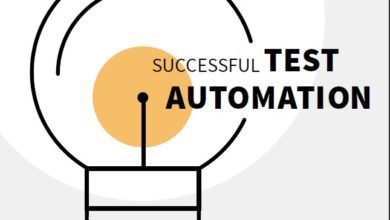Spring Framework Notes for Professionals Spring® Framework

Section 1.1: Setup (XML Configuration)
Steps to create Hello Spring:
1. Investigate Spring Boot to see if that would better suit your needs.
2. Have a project set up with the correct dependencies. It is recommended that you are using Maven or Gradle.
3. create a POJO class, e.g. Employee.java
4. create a XML file where you can define your class and variables. e.g beans.xml
5. create your main class e.g. Customer.java
6. Include spring-beans (and its transitive dependencies!) as a dependency.
Employee.java:
package com.test;
public class Employee {
private String name;
public String getName() {
return name;
}
public void setName(String name) {
this.name = name;
}
public void displayName() {
System.out.println(name);
}
}
beans.xml:
GoalKicker.com – Spring® Framework Notes for Professionals 3
Customer.java:
package com.test;
import org.springframework.context.ApplicationContext;
import org.springframework.context.support.ClassPathXmlApplicationContext;
public class Customer {
public static void main(String[] args) {
ApplicationContext context = new ClassPathXmlApplicationContext(« beans.xml »);
Employee obj = (Employee) context.getBean(« employee »);
obj.displayName();
}
}
Section 1.2: Showcasing Core Spring Features by example
Description
This is a self-contained running example including/showcasing: minimum dependencies needed, Java Configuration,
Bean declaration by annotation and Java Configuration, Dependency Injection by Constructor and by Property, and
Pre/Post hooks.
Dependencies
These dependencies are needed in the classpath:
1. spring-core
2. spring-context
3. spring-beans
4. spring-aop
5. spring-expression
6. commons-logging
Main Class
Starting from the end, this is our Main class that serves as a placeholder for the main() method which initialises the
Application Context by pointing to the Configuration class and loads all the various beans needed to showcase
particular functionality.
package com.stackoverflow.documentation;
import org.springframework.context.ApplicationContext;
GoalKicker.com – Spring® Framework Notes for Professionals 4
import org.springframework.context.annotation.AnnotationConfigApplicationContext;
public class Main {
public static void main(String[] args) {
//initializing the Application Context once per application.
ApplicationContext applicationContext =
new AnnotationConfigApplicationContext(AppConfig.class);
//bean registered by annotation
BeanDeclaredByAnnotation beanDeclaredByAnnotation =
applicationContext.getBean(BeanDeclaredByAnnotation.class);
beanDeclaredByAnnotation.sayHello();
//bean registered by Java configuration file
BeanDeclaredInAppConfig beanDeclaredInAppConfig =
applicationContext.getBean(BeanDeclaredInAppConfig.class);
beanDeclaredInAppConfig.sayHello();
//showcasing constructor injection
BeanConstructorInjection beanConstructorInjection =
applicationContext.getBean(BeanConstructorInjection.class);
beanConstructorInjection.sayHello();
//showcasing property injection
BeanPropertyInjection beanPropertyInjection =
applicationContext.getBean(BeanPropertyInjection.class);
beanPropertyInjection.sayHello();
//showcasing PreConstruct / PostDestroy hooks
BeanPostConstructPreDestroy beanPostConstructPreDestroy =
applicationContext.getBean(BeanPostConstructPreDestroy.class);
beanPostConstructPreDestroy.sayHello();
}
}
Application Configuration file
The configuration class is annotated by @Configuration and is used as a parameter in the initialised Application
Context. The @ComponentScan annotation at the class level of the configuration class points to a package to be
scanned for Beans and dependencies registered using annotations. Finally the @Bean annotation serves as a bean
definition in the configuration class.
package com.stackoverflow.documentation;
import org.springframework.context.annotation.Bean;
import org.springframework.context.annotation.ComponentScan;
import org.springframework.context.annotation.Configuration;
@Configuration
@ComponentScan(« com.stackoverflow.documentation »)
public class AppConfig {
@Bean
public BeanDeclaredInAppConfig beanDeclaredInAppConfig() {
return new BeanDeclaredInAppConfig();
}
GoalKicker.com – Spring® Framework Notes for Professionals 5
}
Bean Declaration by Annotation
The @Component annotation serves to demarcate the POJO as a Spring bean available for registration during
component scanning.
@Component
public class BeanDeclaredByAnnotation {
public void sayHello() {
System.out.println(« Hello, World from BeanDeclaredByAnnotation ! »);
}
}
Bean Declaration by Application Configuration
Notice that we don’t need to annotate or otherwise mark our POJO since the bean declaration/definition is
happening in the Application Configuration class file.
public class BeanDeclaredInAppConfig {
public void sayHello() {
System.out.println(« Hello, World from BeanDeclaredInAppConfig ! »);
}
}
Constructor Injection
Notice that the @Autowired annotation is set at the constructor level. Also notice that unless explicitely defined by
name the default autowiring is happening based on the type of the bean (in this instance BeanToBeInjected).
package com.stackoverflow.documentation;
import org.springframework.beans.factory.annotation.Autowired;
import org.springframework.stereotype.Component;
@Component
public class BeanConstructorInjection {
private BeanToBeInjected dependency;
@Autowired
public BeanConstructorInjection(BeanToBeInjected dependency) {
this.dependency = dependency;
}
public void sayHello() {
System.out.print(« Hello, World from BeanConstructorInjection with dependency: « );
dependency.sayHello();
}
}
Property Injection
Notice that the @Autowired annotation demarcates the setter method whose name follows the JavaBeans standard.
GoalKicker.com – Spring® Framework Notes for Professionals 6
package com.stackoverflow.documentation;
import org.springframework.beans.factory.annotation.Autowired;
import org.springframework.stereotype.Component;
@Component
public class BeanPropertyInjection {
private BeanToBeInjected dependency;
@Autowired
public void setBeanToBeInjected(BeanToBeInjected beanToBeInjected) {
this.dependency = beanToBeInjected;
}
public void sayHello() {
System.out.println(« Hello, World from BeanPropertyInjection ! »);
}
}
PostConstruct / PreDestroy hooks
We can intercept initialisation and destruction of a Bean by the @PostConstruct and @PreDestroy hooks.
package com.stackoverflow.documentation;
import org.springframework.stereotype.Component;
import javax.annotation.PostConstruct;
import javax.annotation.PreDestroy;
@Component
public class BeanPostConstructPreDestroy {
@PostConstruct
public void pre() {
System.out.println(« BeanPostConstructPreDestroy – PostConstruct »);
}
public void sayHello() {
System.out.println( » Hello World, BeanPostConstructPreDestroy ! »);
}
@PreDestroy
public void post() {
System.out.println(« BeanPostConstructPreDestroy – PreDestroy »);
}
}
Section 1.3: What is Spring Framework, why should we go for
it?
Spring is a framework, which provides bunch of classes, by using this we don’t need to write boiler plate logic in our
code, so Spring provides an abstract layer on J2ee.
For Example in Simple JDBC Application programmer is responsible for
1. Loading the driver class
GoalKicker.com – Spring® Framework Notes for Professionals 7
2. Creating the connection
3. Creating statement object
4. Handling the exceptions
5. Creating query
6. Executing query
7. Closing the connection
Which is treated as boilerplate code as every programmer write the same code. So for simplicity the framework
takes care of boilerplate logic and the programmer has to write only business logic. So by using Spring framework
we can develop projects rapidly with minimum lines of code, without any bug, the development cost and time also
reduced.
So Why to choose Spring as struts is there
Strut is a framework which provide solution to web aspects only and struts is invasive in nature. Spring has many
features over struts so we have to choose Spring.
1. Spring is Noninvasive in nature: That means you don’t need to extend any classes or implement any
interfaces to your class.
2. Spring is versatile: That means it can integrated with any existing technology in your project.
3. Spring provides end to end project development: That means we can develop all the modules like business
layer, persistence layer.
4. Spring is light weight: That means if you want to work on particular module then , you don’t need to learn
complete spring, only learn that particular module(eg. Spring Jdbc, Spring DAO)
5. Spring supports dependency injection.
6. Spring supports multiple project development eg: Core java Application, Web Application, Distributed
Application, Enterprise Application.
7. Spring supports Aspect oriented Programming for cross cutting concerns.
So finally we can say Spring is an alternative to Struts. But Spring is not a replacement of J2EE API, As Spring
supplied classes internally uses J2EE API classes. Spring is a vast framework so it has divided into several modules.
No module is dependent to another except Spring Core. Some Important modules are
1. Spring Core
2. Spring JDBC
3. Spring AOP
4. Spring Transaction
5. Spring ORM
6. Spring MVC
Télécharger gratuitement/Consulter